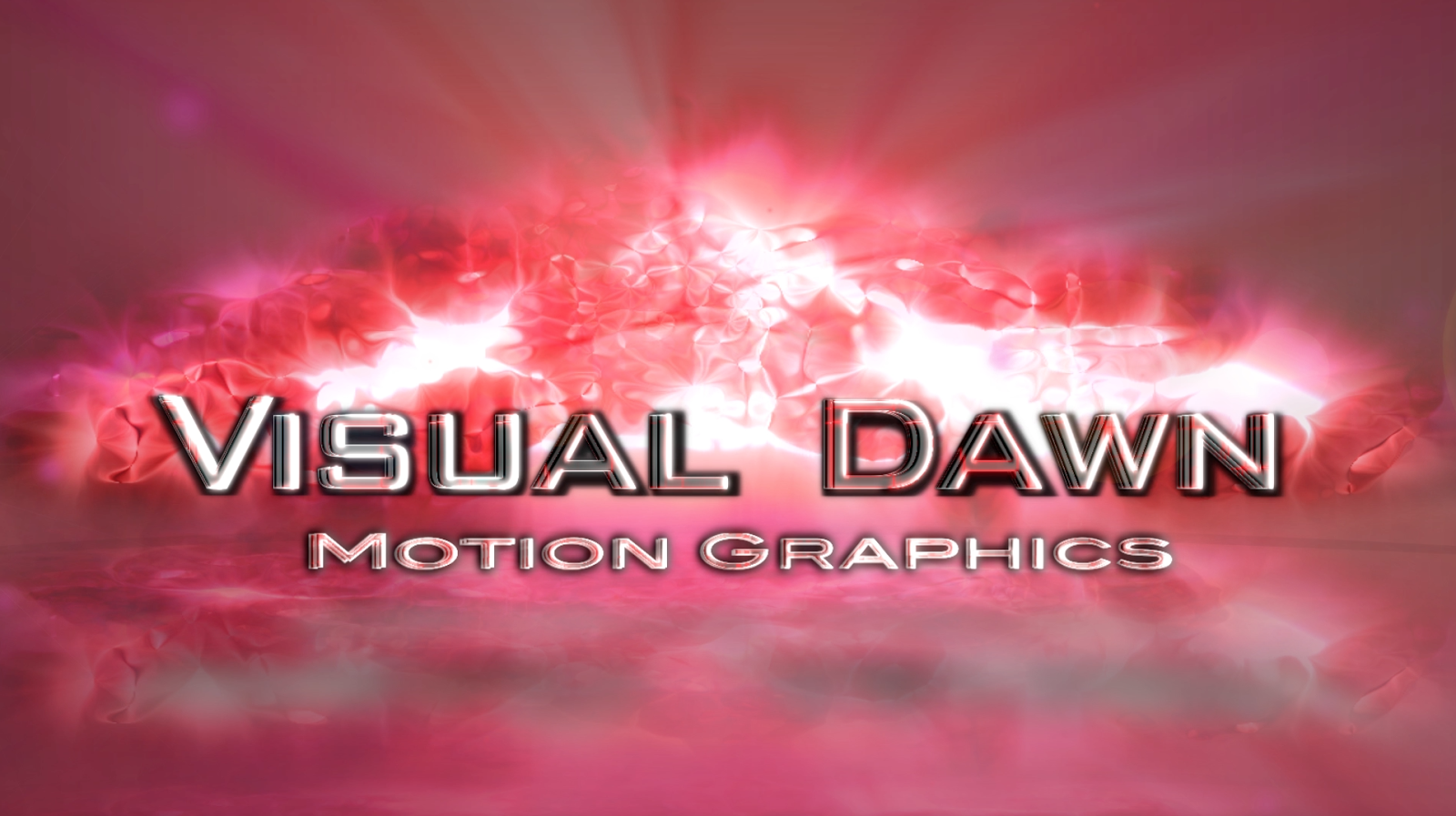To be quite honest, I composed this project because I was curious to see how much more I can do with Adobe After Effects’ “Glow, Grid, shatter, Particle World, and Fractal Noise” effects. I wanted the color scheme of the composition to be red, burgundy, and a light tint of violet. The colors are bold and vibrant, that’s why they captured my attention. It’s named Visual Dawn Motion Graphics because I wanted this piece to illustrate the importance displaying efficient visual communication toward my audience. I wanted to show my passion in my field and joy to bring even the simplest form of a person’s imagination and ideas into a broadened perspective through motion graphics.
One of the coolest things that I have doe to this project is creating the reflection of the text. And how I did is is by Pre-Composing the the texts and the background into separate compositions and duplicate them. Then, I dragged them into the original project’s comp, turned on the “3D” selection box in the layers tab on the duplicates that will allow me to turn them on their Z axis. Lastly, rotated the compositions and added a gaussian blur to them.